Getting Started With mPOWEr
TESTING SYSTEM ONLY. Not for use with real patients.
mPOWEr, which stands for Mobile Post-Operative Wound Evaluator, is an application (“app”) for your phone and lets YOU be an active participant in your care. It's an electronic diary that allows you to:
- Record symptoms about the healing of your wound
- Clinic staff will only see mPOWEr entries if you have called the clinic with a concern and remind them on the phone that you have used mPOWEr
- Upload photos of your wound
- Share this information with your surgical team
Wound infections are a common problem after surgery. mPOWEr allows you to easily and securely share photos of your wound. If you have concerns about your healing, you and your care team can review your symptoms and photos and compare them over time. Improved communication through mPOWEr may help catch wound problems earlier.
There are two ways to get started using the mPOWEr app:
1. At your pre-surgery appointment, or before you are discharged from the hospital, staff may set up your account and assist you in adding mPOWEr to the homescreen of your mobile device. You’ll either select a username and password during your visit, or the clinic staff will send you an email allowing you to finish setting up your account later.
2. You can create an account at home by going to the create an account page. You will be asked to enter some details about yourself, and then select a username and password. Clinic staff will verify your account during a later visit.
Once your account is set up, you can start tracking your wound (if you have already had surgery). If you have not yet had surgery, you can practice using mPOWEr in "training mode."
Once you leave the hospital to recover at home, use mPOWEr at least once per day for the first two weeks after surgery, or until your first after-surgery clinic visit. Your surgery team may give you more specific instructions on when to use mPOWEr.
You can use mPOWEr any time you want, at home or on-the-go. Use it as a wound diary to track your wound over time, or to address a specific concern about your wound. mPOWEr can be accessed on your smart phone, mobile device (such as a tablet) or on your computer.
mPOWEr lets you record information, but you still need to call the clinic if you have a concern. Clinic staff do not review mPOWEr entries unless you are on the phone with them.
mPOWEr is your wound healing diary. In the mPOWEr app, you can look at your Tracking History to view your progress over time.
Your care team will be able to access your diary of uploaded photos and symptoms. Please be aware that they will not be notified when you upload information to mPOWEr. If you have any concerns, or wish your information to be reviewed, please contact the clinic and let them know you've been tracking your wound using mPOWEr.
All the information you submit using mPOWEr is stored on a secure server. Only your care team and those who are authorized will be able to see your information.
How do I contact the clinic if I have a wound concern?
For urgent medical matters, call your doctor's office or dial 911.
Frequently Asked Questions
See the answers to frequently asked questions to get specific contact information for your care team and other help.
mPOWEr is a patient-centered approach in post-discharge surgical site infection surveillance.
When patients are discharged they can communicate with their provider and track their wound via our flexible, mobile-first interface.
Heather Evans, Associate Professor of Surgery at University of Washington, developed mPOWEr as a result of witnessing first-hand the limitations of the current method for post-discharge care and communication.
Learn more about mPOWEr.
Instance ID: mpower
Copyright 2014 University of Washington, School of Nursing.